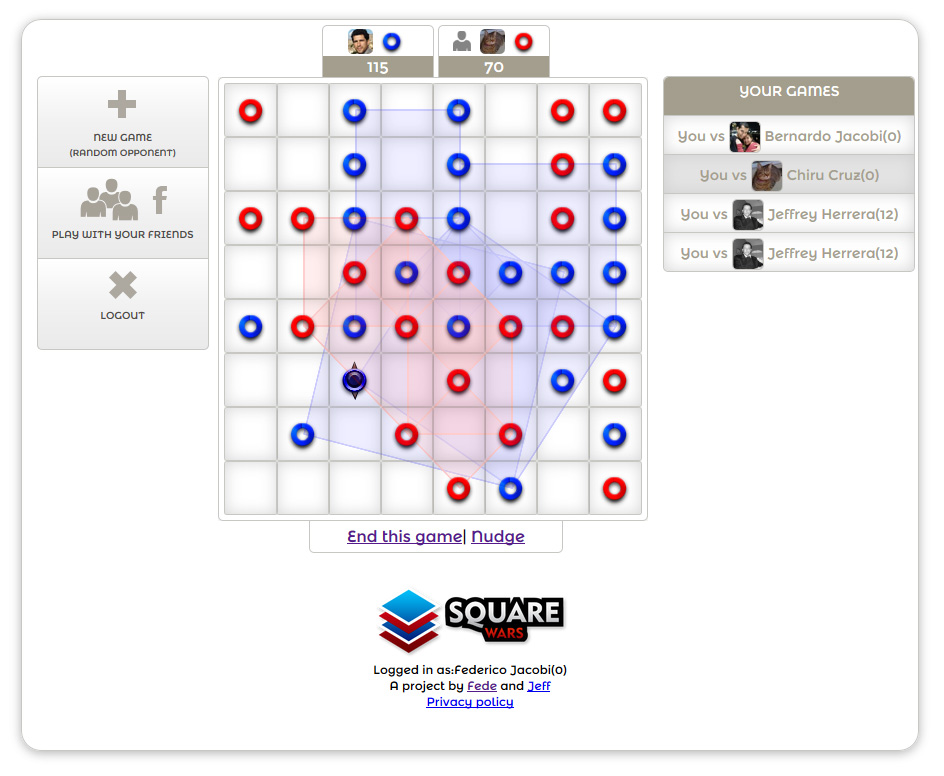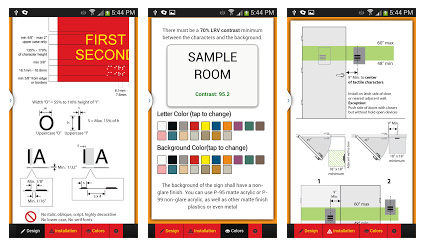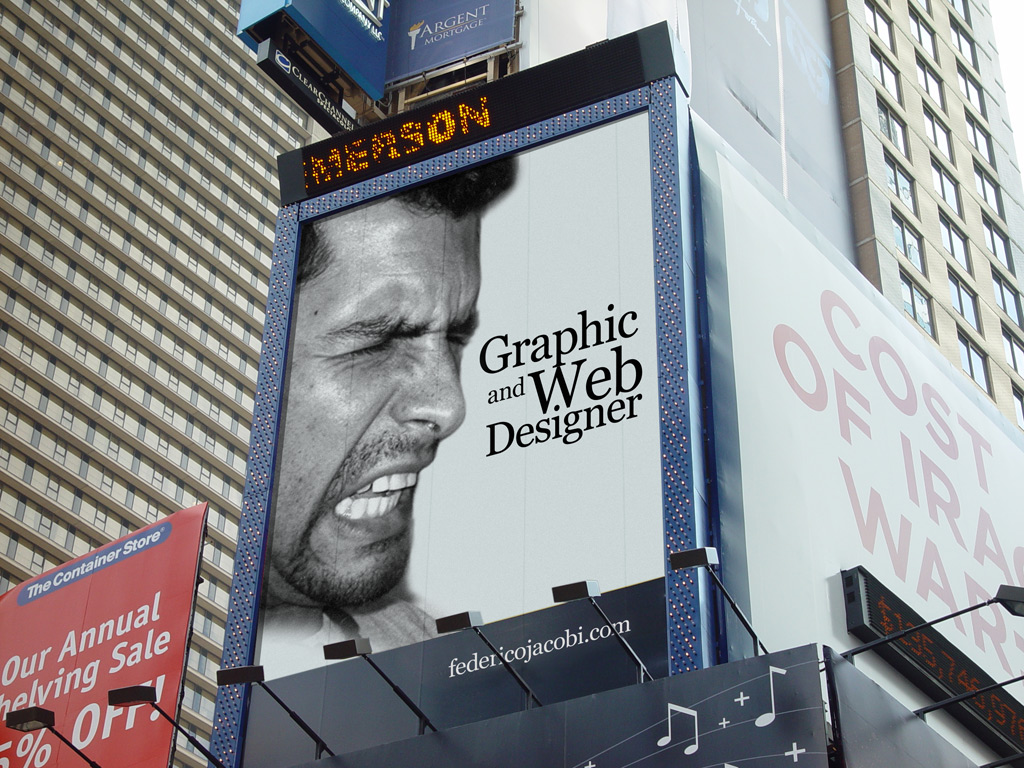While many people think working from home is the best thing in the world, the recent Coronavirus apocalypse will teach them otherwise. WFH has many benefits but it also has plenty of downsides that may not seem apparent at first. Here is a quick guide on how to do it right.
A couple of things to keep in mind:
- I have been working from home EXCLUSIVELY for the last 5-6 years.
- This is not some bullshit guide created by your HR department to keep you “happy”. This is straight from the trenches.
- This is not some BS slideshow created to make money via page views.
- Follow at your own risk! we are all different, have different needs and space to work with. Though some of these suggestions won’t apply to you, most will … you just don’t know it yet (maybe).
With that in mind, let’s go!
The hardest parts of working from home are distractions and the social disconnect. The former you will feel on day 1 and once you get used to the rules it is no longer a problem. Depending on the type of person you are, the latter will kick in a couple of days or weeks or months later, and it only gets worse overtime. We are social animals, we need other people. Personally, I can do without people just fine, but being around them makes my day better … I don’t have to interact with them, but the feeling of not being alone is very important.
Get business ready
You wouldn’t usually go to the office in the same attire you woke up in, would you? then don’t! Before you jump on your laptop, make sure you get changed. Take a shower, wash your hands and face (minimum 20 secs according to the CDC), brush your teeth … get ready for work! You don’t have to wear a suit or go all out. Just change your clothes and your energy level. You are going to work, energize yourself!
Personally, my “uniform” is t-shirt and shorts, but I MUST wear socks and shoes otherwise my efficiency drops to the floor and I just don’t feel like working. If a suit gets you going, wear it! everybody is different … just don’t roll out of bed and start half-assing your job. You’ll think it works, but your manager will very quickly notice you are slacking.
You are at work! Act like it
Because you are at home, you will be tempted to be lollygagging and bs-ing around your place. You are at work! Just because you now have the opportunity to do laundry and dishes and cleaning and polishing and organizing doesn’t mean you have the time to do so. Opportunity and time are not the same thing. Yes, cleaning is important and so is laundry, but do not be tempted. During work hours work is a priority! If you want to do some chores, that’s ok, but make sure you time them appropriately.
If you start the laundry, then fold the clothes that were there, then noticed the dirty floor in the kitchen, then you talk on the phone for 15 minutes, then the laundry is ready, then you load the next batch, etc, etc … soon enough when you are “ready” to start, it is 2:30 in the afternoon … Good job! (sarcasm for: you wasted the whole day)
Don’t work from your couch
The first day you’ll work from any place. After 3 days not caring where you sit, your back will remind you there is a reason why office chairs were invented. Your kitchen counter or your couch make for terrible offices. Use a table, with a regular chair. Yes they will suck too but they are way better than your bed/couch … your back and neck will thank you greatly.
Very carefully take breaks
Just like in the office, you must take breaks. Every so often get up and take a walk, look outside, breathe! At home your coffee machine is exactly-ish 3 steps away from your office space, and unlike the office, there is a zero percent chance of running into one of your co-workers. As annoying as they may be, they provide a 5 minute break, whether you like it or not. At home this is never the case, and while great at first, this allows your stressed-self to be even more stressed.
Similar to “You are at work” do not be tempted to use your break to start doing chores, they will distract you and wreak havoc on your productivity.
Work from somewhere else
Obviously, this doesn’t apply in the Corona apocalypse, but in “normal” times, try to work from a coffee shop or bookstore. Maybe not all day, but just the morning or afternoon. While this is a recipe for distractions, it can also be a great relief. Being home all day can be a pain (not at first, but trust me, it can!).
Set business hours
You will find this in every single list of WFH etiquette. I realize that many of you work considerably longer hours than the now extinct eight hour shift, but if you don’t keep an eye on this, while you usually work 2 extra hours a day, at home you will do 4 or 6 hours more! You will be exhausted after a couple of days and will hate your home.
“Don’t bring work home” is a common one-liner, but when work is home and home is work, the one-liner doesn’t apply and is stupid. Do everything you can to be done by 5 o’clock (or whatever time you choose). If you go a little over, that’s ok. If you over do it, hate is sure to follow.
Use a to-do list
If distractions are a real problem for you, start the day with a to-do list. Even better, prepare the to-do list the day before! It is easier to focus and block external agents when you know what you need to do for the day. You can probably finish those things earlier that way, and then jump into those chores that you’ve been itching to do for days.
WFH = W
You shouldn’t see working from home as doing less, you are still working! You are doing the same things (maybe in a different way). It is easy to get that feeling of worthlessness when you are home because it doesn’t feel so busy. Do not fall for this trap. The clock doesn’t run any faster or slower, time your meetings, don’t take more meetings or tasks than you usually would. You still need time to do whatever tasks you have to do. If you feel that you can do more, reach out to your supervisor/manager/boss/partner but do so only after you know for a fact you have time.
Don’t work and hangout in the same area
Depending on home big your home is, try to separate the office space from the living space. If you have very little space, just organize your stuff and pick it up when you are done! If you work and hang in the same area you are violating the “You are at work” rule. Also, it will feel like you are always working and that you live in the office. By the same token, the “office” will never be quite serious because your home is always in the middle of work.
Virtual meeting manners
Ah! Virtual Meetings, the bread and butter of WFH. If not handled properly, they can be even more useless than your usual useless office meeting. Here’s some guidelines:
- Don’t talk over other people: in a regular meeting this is just rude. In a virtual meeting it is catastrophic because all the sound comes from the same place (the speakers) and when 2 (or more) people speak at the same time nobody can hear anybody, yourself included.
- Mute your microphone: if you are not speaking, just mute yourself. The noise from your house is as bad as the point above, and it is really annoying. Nobody cares what your sink sounds like, or your phone, or spouse, or the street, or your neighbor.
- Be on time: seems obvious, but unlike regular useless office meetings, with an online meeting the first thought in the attendee’s head is “Am I in the right place?”, followed by “Was this canceled?” and concluded by “I’m outta here!”.
- Be tech-prepared for the meeting: adjust your mic volume, know where the mute button is (see above), test your video, know where the chat box is, etc. Some meeting services provide a phone number you can use for audio, and in MANY cases it is better than computer audio.
Turn the camera on
Like I said before, we are social beings. Seeing each other is great! I know you don’t want people to see you, but there is something special about seeing people. It connects us. Also when you have your camera on be professional (see “Get business ready“, “You are at work!” and “Don’t work from your couch” ).
Cook your meals
This is a great way to take a break, and it is far healthier than eating all kinds of crap (you know what I’m talking about) … “But I don’t have time”, yeah you do, you are home! This is one of the benefits of WFH.
Workout!
One of the things really awful things about working from home is the lack of movement! It is awesome not having to commute, but taking less than 800 steps in a day will make you feel completely useless and like trash. It is imperative you workout, or take a walk, or jog, or run. The human body is designed to move … so move!
Bonus: home gives you access to all kinds of food, sweets and treats! you will be hungrier than usual and the cravings will be all over the place. Be careful or gain 200 pounds, your call. This is also a big reason why “Workout!” is important.
Good luck!